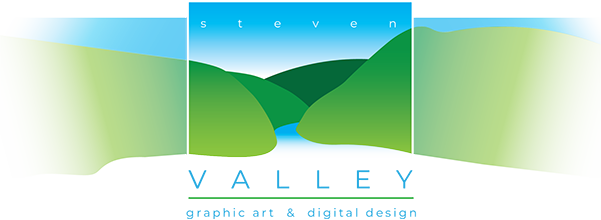7 Simple Techniques for Effective Presentations
We’ve all sat through them, the amazing and the dreadful. Presentations that is. Amazing ones are the ones where you have no concept of time, you can’t believe how simple the solution is that was showcased, or how memorable the whole experience was. Dreadful ones are the ones where the presenter read the slides, displayed too much information, droned on and on for an hour or more, and you weren’t really clear what the solution or issue was being discussed.
If you know me, then you know I am a fan of Apple and you also know that I absolutely adore teaching. I’ve watched and given countless presentations. Both of these “loves” have provided me with good insight into how to deliver a… pretty good presentation. I say pretty good because I am modest and there is always room for improvement when it comes to creating a presentation and public speaking.
With that in mind, there are two things I know for certain; Apple gives some of the best presentations and teaching is one of the best ways to practice giving a presentation. Teaching is where I learned and applied most of the following 7 techniques. Why is a classroom one of the best environments to learn how to present information? Because you have to do it to a largely apathetic crowd who is skeptical and is looking right through you so, you need to out do yourself. Good news is if you can make it in front of that kind of an audience, you’ll make it anywhere. But no matter what the environment, DON’T READ YOUR SLIDES! And don’t break eye contact with your audience.
Here are the 7 techniques I’ve learned over time to make your presentation memorable and enjoyable:
- Stick to one concept per slide. Don’t try to cram too much content into a single slide—too many ideas—on one slide, you know the old saying about 10 lb. bags and 12 lbs. of content =’s messy. That also goes for statistics, too, too many of those and none of them will be memorable. A good rule of thumb, no more than 2 content builds per slide.
- Your data needs to be visual. Illustrating an idea is far better than trying to explain it. Think of it this way: if you tried to describe how menacing a shark is, you’d fall flat, show your audience a picture of a tiger shark with it’s teeth barred… you get the point. The saying goes, a picture is worth 1,000 words, and that’s very true, it’s also the best way to achieve recall with your audience and compliment their intelligence.
- Avoid bullet points. Bullets are the least effective way of showing information on a slide, too much clutter. Mostly, it forces the audience to read too many words as the presenter is talking. If you don’t get this concept then refer back to #1. A good rule of thumb here? If you have to use font sizes below 18 point you have too much copy on your page.
The worst presentation I’ve ever sat through was one given by a well meaning engineer, who used 7pt type on his slides and then proceeded to read them to the audience!
- More than one presenter. You read that right, where ever you can share the stage. All too often, presenters think they have to carry the whole show or pitch all by themselves, that’s not the case. Think of your presentation as a Broadway play complete with sets (slides), props (demos), and a cast of characters. One of the presentations I gave recently at a college I shared with the teacher of the class. The kids payed very close attention to who was speaking and when they came in or went out and they rewarded us with fantastic questions at the end.
- Stick to 30-minutes. I am a big believe in the KISS approach! For the uninitiated, Keep It Simple Stupid. If you can’t explain your ideas, break down a process simply, or create a compelling analogy you should consider dropping it. But do allow for a separate Q & A at the end in addition to that time., if you’ve done your job well your audience will have questions for you, lots of questions.
- Don’t let your content become precious. For the sake of time and clarity consider dropping some of your content and letting it be discussed during the Q & A, or in a later press release, or better yet during the in person demos. As in point 5 above, if you can’t let it go, your presentation will run too long and you risk boring your audience not intriguing them, your presentation should be the appetizer not a 3 course meal.
- Practice a whole lot. A 30-minute demo/presentation should take anywhere from 2 to 3 weeks to develop and rehearse. Of that time, the last 48 hours should be taken up with live rehearsals in the venue where the presentation will be given. Your slides and script should come off as smooth and ‘effortless’ because you spent a lot of time behind the scenes to get everything just right. This last one is based of course on having the time to do this, if you only have 24 hours then you should at least spend 20 minutes practicing.
Don’t let your ideas die and wither on the vine because you or someone else delivered them poorly. I’m not suggesting that you copy all of Apple’s presentations or take up teaching. But you should, at a minimum, take a look at some of Apples keynotes on youtube and see how they balance colors, style, font and then see what you can translate into your own presentations. Giving a good presentation is the combination of both visual and preforming arts and is a lot of fun for those of us who aren’t afraid of public speaking.
The last and most important tip? Be at ease at the podium, remember you are the SME here and your presentation (if done well) is your shield. Try to enjoy your moment to give your opinion, concept, or point of view, it doesn’t happen all that often so when it does… embrace it.